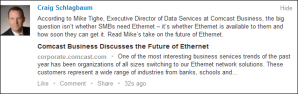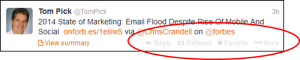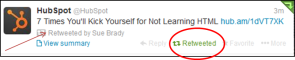By Sue Brady

So much has been written about the ‘demise’ of Facebook and how it’s losing traction with the younger set. Facebook’s audience is changing but that doesn’t mean it’s about to crash and burn. I often hear: The kids just aren’t using Facebook anymore. But is it really true? I did some digging and read a number of articles to really understand what’s been happening to the Facebook numbers. I discovered that yes, teens are leaving Facebook, but Facebook is far from dying. Teens are just turning to other tools.
Piper Jaffray released their semi-annual survey in October, 2013 where they saw a shift from the prior survey done in April, in preferred social media among teens. In the April survey, Facebook was preferred over Twitter with 33% siting the first, and 30% the second. The October study showed a large shift with 26% preferring Twitter, followed by Facebook and new to the top of the list, Instagram, each at 23%. You can read the full article here.
In the US, compared to three year’s ago, overall Facebook users have increased by 23%. The 55 and older crowd has been the biggest reason for this increase. In the last three years, that age group has grown from almost 16 million to 28 million users. And in the same period of time, teen users aged 13 – 17 have declined by 25% while young adults aged 18 – 24 have declined 8%. But somehow that doesn’t feel like the full story. Is it really just the younger crowd moving into older age groups, and not being replaced by the new young teens? It sure seems that way. The largest group on Facebook by pure numbers three years ago was the 18-24 crowd followed by the 35-54 year olds. Now, the largest group on Facebook is the 35-54 year olds, followed by 25 – 34 year olds (source: iStrategy Labs). Facebook’s audience is aging because teens, new to social media, are making other choices.
There are implications for advertisers. Advertisers can still reach a potential teen audience of almost 10 million kids, but that’s 3 million less than they used to be able to reach, and that number is not likely to improve in the coming years.
So where are the teens going for their social media fix? At the end of last year, it was announced that Twitter actually overtook Facebook as the most important social media tool among teens. And there are other, newer social media players too in this rapidly changing landscape.

Twitter. With 243 million monthly users, Twitter is gigantic. According to AllThingsD, 28% of Twitter’s unique desktop viewers are between 13 and 24 years old. When you look at mobile users, 25% of Twitter users vs 19% of Facebook’s are between 18 and 24 years old. And, Twitter’s global audience aged between 15 and 24 is over 3 percentage points higher than Facebook’s (32% to 29%).
Snapchat. Snapchat is the mobile app that allows you to send pictures that are viewable for 1-10 seconds and 15-second video clips can also be sent for a one-time viewing. Snapchat boasts 30 million monthly users in the US and a full 55% of them use it everyday (source: Business Insider). There are 400 million snaps sent per day, worldwide. (source: Craig Smith, Author of Digital Marketing Ramblings). Its growth has been explosive. Snapchat’s primary demographic is the 13-25 age group, though the 40+ crowd is starting to adopt it as well (source: AllThingsD.com). According to Pew Research, 26% of cell phone owners aged 18-29 use Snapchat. Snapchap is only just starting to allow advertising and it’s not yet known how successful that will be.
Instagram. Owned by Facebook, Instagram is also a photo and video share app, but the photos and videos don’t disappear. They boast 150 million monthly users (source: Craig Smith, Author of Digital Marketing Ramblings). 43% of cell phone owners aged 18-29 use Instagram. 18% of those aged 30-49 use Instagram (Pew Research). Snapchat only has 5% of that age group. Like Snapchat, Instagram has been slow to get into advertising, but is definitely planning on monetizing the platform with ads.
WhatsApp. WhatsApp, the mobile messaging tool, has been picking up new users at the rate of a million A DAY. They boast 450 million users to Facebook’s 1.2 billion (worldwide). Their growth has been fairly amazing. And guess what? Facebook recently announced that it’s buying WhatsApp for a deal valued at $19 billion. Not much is known about the demographics of the WhatsApp users, though in general mobile messaging services have high usage among teens and tweens. The WhatsApp user base is strong in India, Europe and Latin America.
Facebook is alive and well and making acquisitions to make sure it stays relevant with a variety of age groups. But there’s no question the Facebook audience base is shifting. Perhaps the teen-set isn’t happy that mom and dad are following their pages, or perhaps that age group has just gotten tired of the platform and favors faster communication tools. Whatever the reason, Facebook remains a social media giant.